Simulation Group Play
Synchronously present and play a scenario with a group and capture everything.
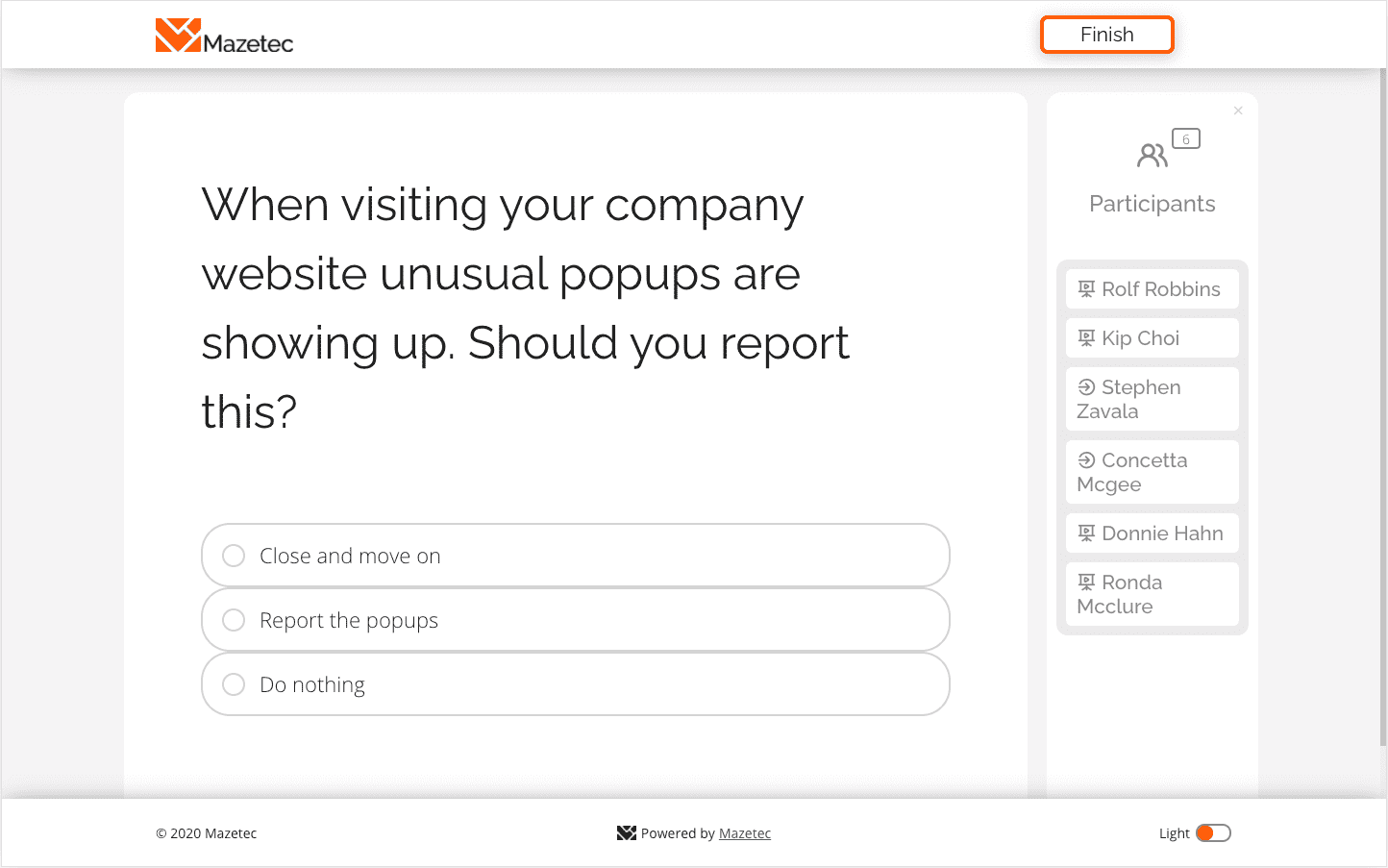
More than live polling
Crowd source or Pre-define branching choices for a dynamic discussion.
Every user action and suggestion is saved for later. Capture open choice feedback and pre or post survey data.
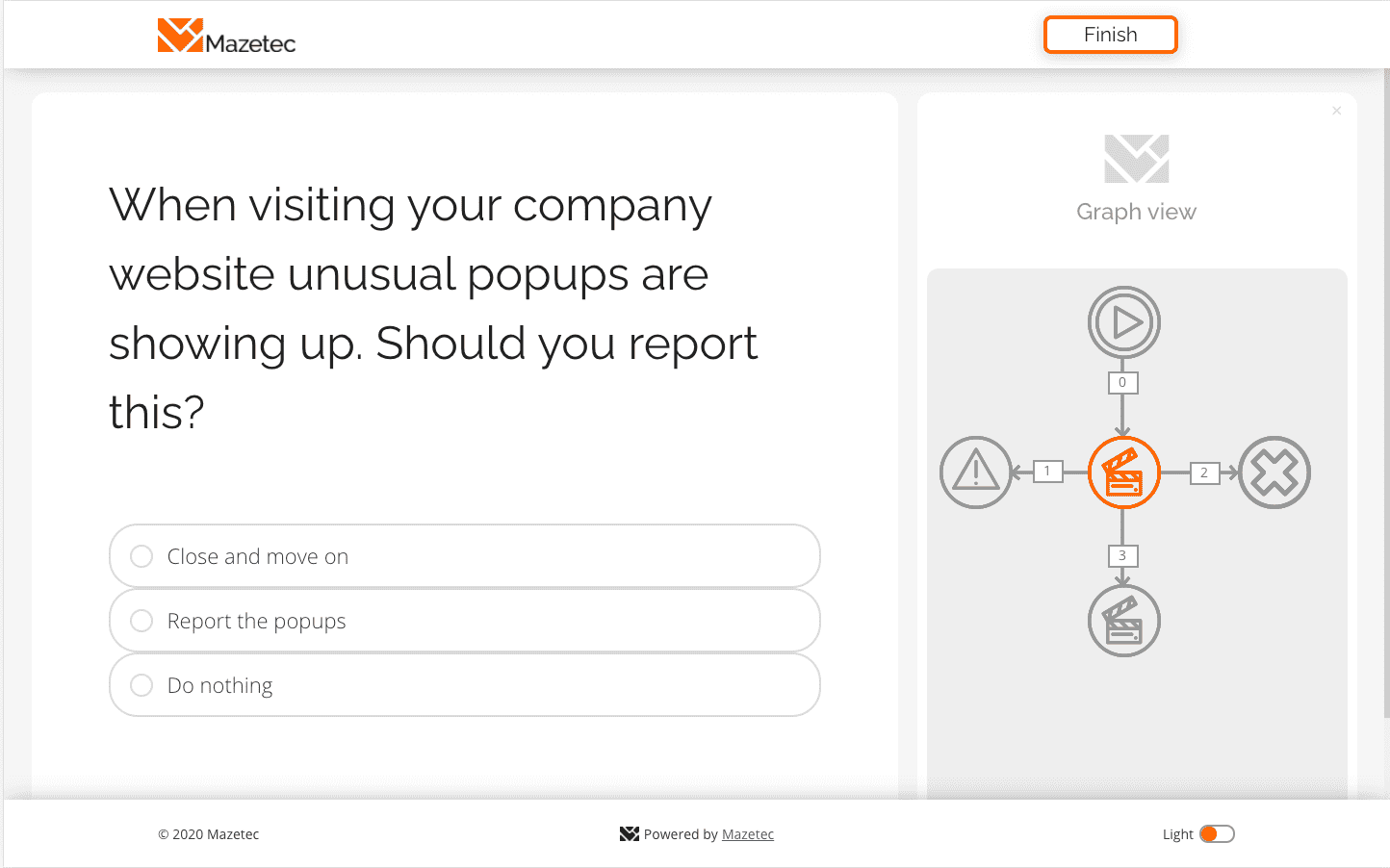
Teach and test with applied learning scenarios.
Built for interactive group and remote scenario-based training.
Engineered for users with low bandwidth.
Mobile ready.
Mazetec is easy to use, quick to set up, and ready to go.
98% of Mazetec users launch their first simulation within a week.
Try for FreeGamified Engagement
Deliver value with a point system that shows impact.
Define your own game engine that works for your training. Assign different point values to choices to show the value, consequence, and impact of the choice.
Automatically capture attendance and every activity for each learner.
Capture attendance, choices, device type, activities, and much, much more. Create surveys and survey questions too.
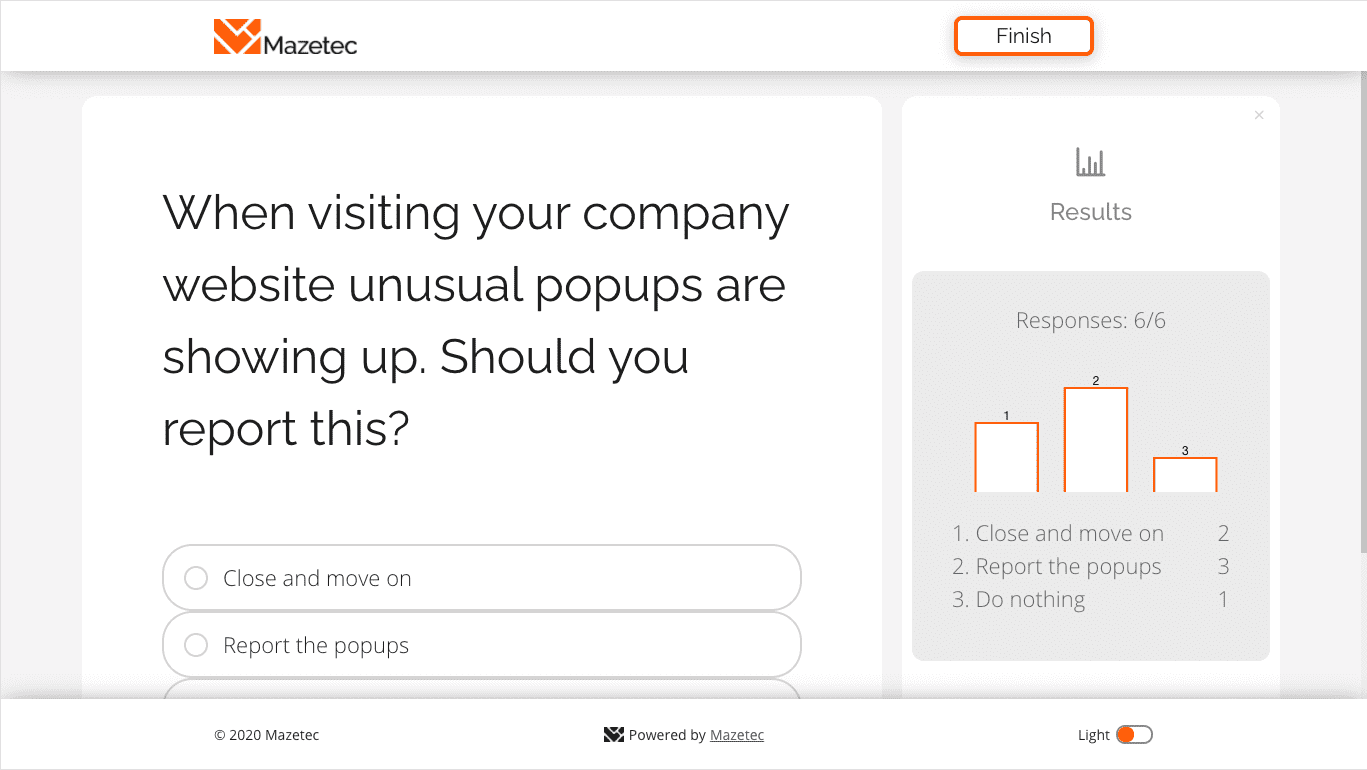
A Platform for Teaching and Learning Mastery
Learn-by-doing synchronously or asynchronously.
Interactive Presentations, Simulations, and Monitored Exams.
All in one reusable activity.
Integrate with the tools you already use.
Compatible with all video provider services and xAPI learning systems.

MS Teams

Zoom
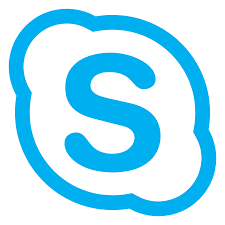
Skype
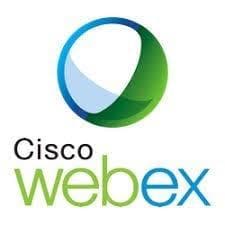
WebEx

Google Hangouts
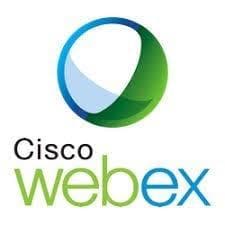
xAPI
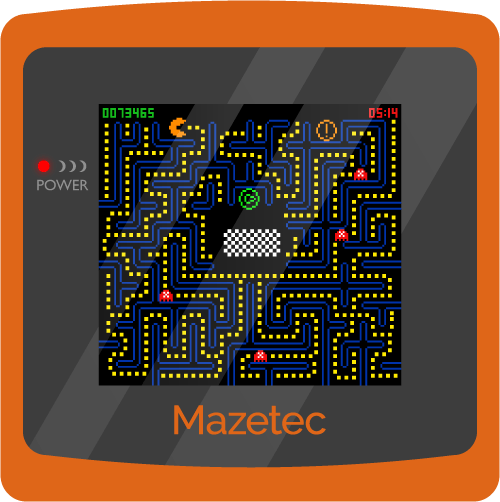
Engage emotionally and drive excitement anywhere
Present live and learners join or share as a link or embed in your LMS. Players work toward goals and navigate problem scenarios in their browser using critical thinking to make choices. Each decision a learner makes, moves them forward. Mazetec's high-pressure decision training reduces risk and improves business outcomes.
Try it nowLearning is a feedback loop.
Shorten the loop with skip logic, branching, and decision-driven pathways.
Professional survey tools with advanced logic. Build research studies, feedback forms, assessments, and interactive training scenarios that show the immediate impact of decisions.
Why Mazetec?
- Advanced skip logic and branching for surveys
- Collect payments directly through surveys
- Professional data exports (CSV, Excel, SPSS)
- Use live with groups or for individual research
- Integrate with Articulate Rise, Storyline, Thinkific, and more
Challenge students to use what they know to navigate scenarios you design.
Our greatest life-lessons come from our decisions.
1. Build your survey or scenario
From simple feedback forms to complex research studies with conditional logic.
Build professional surveys with skip logic, or create engaging interactive scenarios for training and assessment.
- Skip logic - Route respondents based on answers.
- Branch choices - Create conditional decision paths.
- Collect payments - Monetize surveys and assessments.
- Collaborate - Invite and build with colleagues.
- Data exports - Professional CSV, Excel, and SPSS formats.
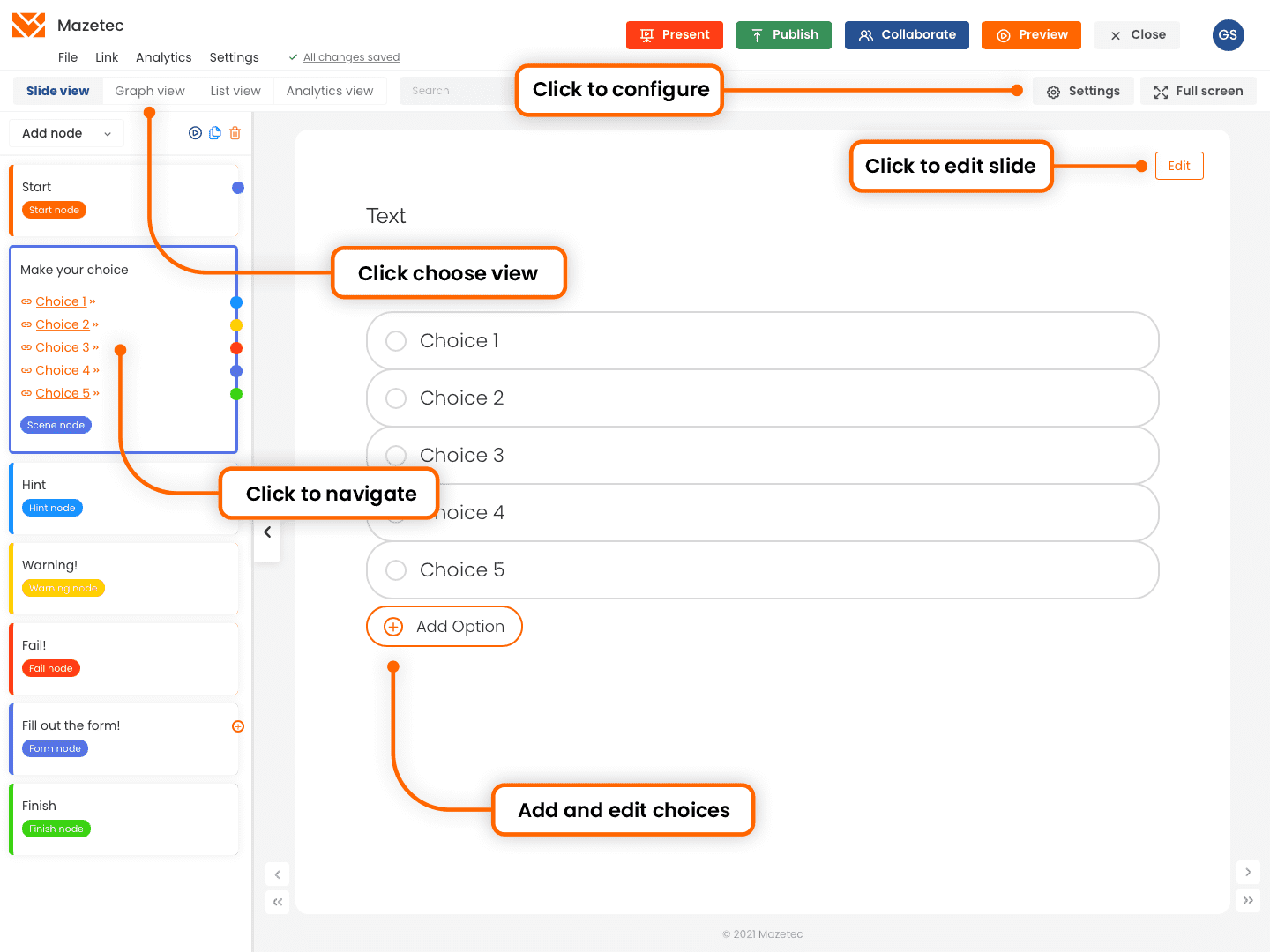
Connect+ choices to pitfalls, hints, and more.
Decision Branch
Connect branching choices to different decision paths that move the scenario forward. Pipe responses forward. Crowd source your choices with Open Choice. Match free text with the Conditional Logic branch.
Hints
Connect a hint for reflection, pause the timer, and return them to the previous decision point to make a better choice during play.
Forms and Surveys
Add pre and post surveys or ask open-ended questions, “Why did you choose that?”
Warnings
Poor choices have consequences! Link poor choices to a warning and send students back to make a better choice. Subtract time or points to show impact.
Fail
Some choices are unacceptable. Reaching a Fail branch ends the simulation, but presents the option to restart or redirect. Build in none or many Fail outcomes or reuse the same one.
Finish
A successful Finish ends the scenario and allows the student to continue on in your course or redirect to another site.
Conditional Logic
If this, jump to that! Build dynamic logical conditions using variables (text matching, points, time, and more) with logical operators to route students to a new branch when the conditions are met.
2. Share & integrate
Consistently the best part of every course!
Create a secure link, for asynchronous learning.
- Share with a link.
- Embed on your website.
- Integrate with your course on Thinkific, Articulate Rise and Storyline, Blackboard, and more.
Host live sessions with a class
- See real-time feedback
- Capture and download attendance
- Keep score with a leaderboard
- Re-use your simulations with a live audience Learn more about Group Play
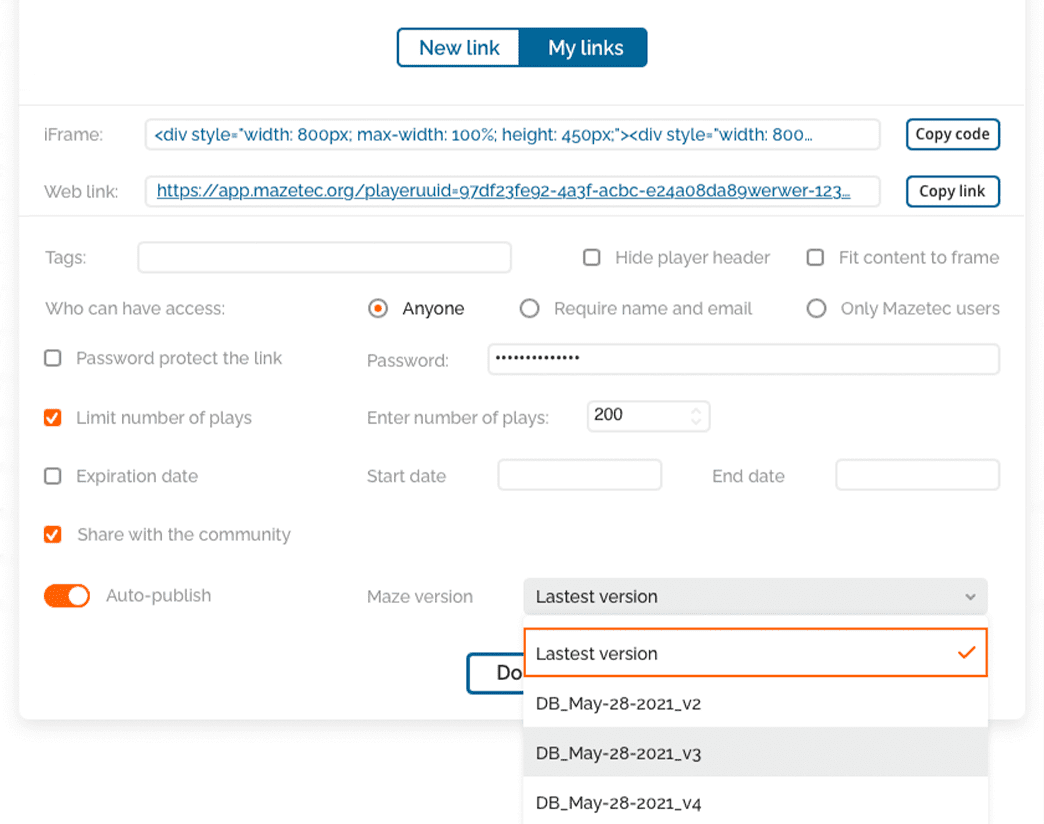
3. Amazing Results
Create Impressive Dashboards
Visually compare and categorize outcomes.
Create custom reports:
- Customize your analytics dashboard
- Define custom visualizations
- Export all of your data
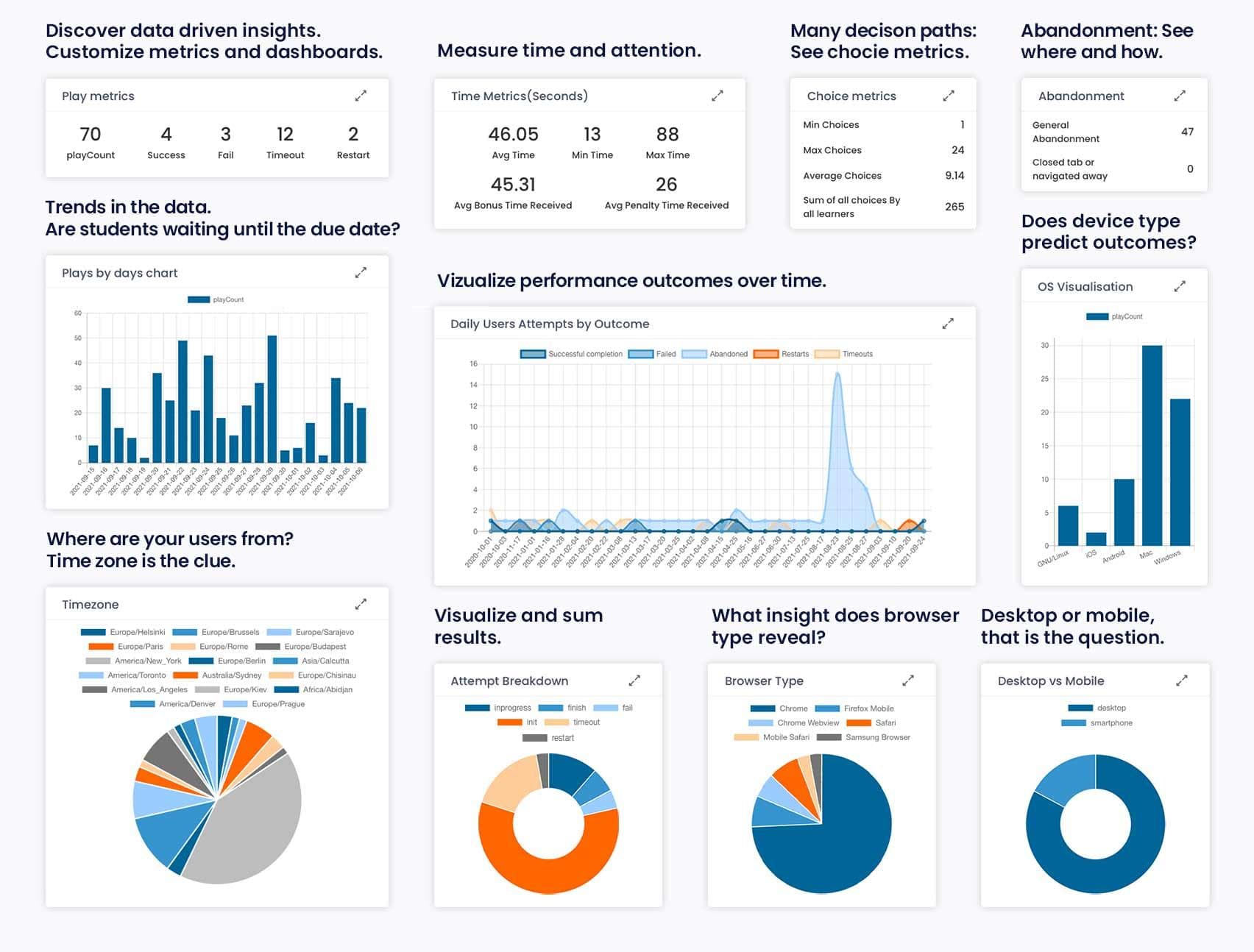
Interactive simulations in one platform
Engage with interactive simulations for learning. Reflect the workplace realities of today in a safe learning environment.
AI-Powered Authoring
Intuitive and comprehensive. Simply connect decisions, choices, and consequences. Control game time pressures, randomization, feedback, and more while you develop simulations on the desktop or mobile editor.
Mobile Simulation Player
Create secure sharable links and control access to your simulations. No account is needed to Play instantly. Maximize learner engagement in a distraction free environment on any device.
Advanced Analytics
See every decision made, where they hesitated, and each consequence experienced tracked by the millisecond. Discover learning patterns and knowledge gaps.
Social Integration
Integrate with your website and share Twitter, Facebook, Reddit and LinkedIn. Share with links or embed and many more integrations coming soon.
Gamified Consequences
Use a combination of consequences, points and more. Set a time limit. Subtract time and points for poor decisions. Add time and points for good decisions. Develop right, wrong, and unclear paths to mimic real-world pressure and uncertainty.
Live Group Play Presentation Mode
Fire up hybrid class discussion and participation at scale in today's hybrid classrooms. Track and compare every decision from every learner in every class online or in-person. Keep track with traceable tagging, integration, and data collection.
Pre/Post Surveys
Create Surveys and open-ended questions: capture follow-up contact info, create and compare Pre and Post Surveys, and open-ended questions for your experimental decision paths, e.g., 'Why did you choose that?' Insert your queries at any point into your maze using the Form branch.
Team Collaboration
Add collaborators, see history of changes, create versions, and manage visibility and permissions.